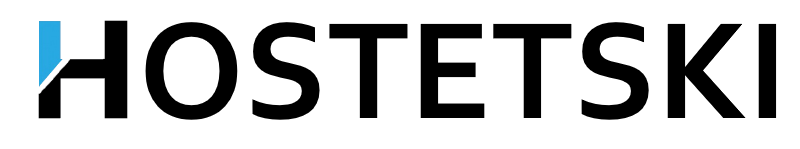There are two modes of connection to the FTP server - active (active) and passive (passive).
The active mode is intended for connection via firewall. If you work with the Internet through your home LAN or through an enterprise LAN, surely your administrators use some kind of firewall to protect the network.
When working via FTP via firewall, you may get an error like "425 Can't build data connection: Connection refused" or similar.
This means that you need to change the settings of the FTP program so that it forcibly uses the passive FTP mode to connect to our server.
Above in this document, when setting up the Far Manager FTP program.