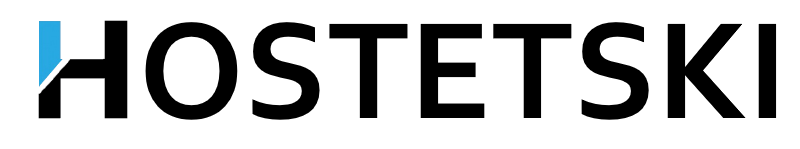After you install the program on your computer and open it for the first time, go to the "FTP server" section > «New Server».
A form for creating a new account will appear.
The fields must be filled in as follows:
- Name: enter the name of the new account. This name can be any — at your discretion (in our example— it is .hostetski).
- FTP Server: ftp.domain.ru,
- FTP Port: 21 (default value)
- User ID: uXXXX, where uXXXX is the name of your FTP user.
- Password: password for access to your site via FTP protocol.
Check the box "Passive Mode" and click on the "Save" button.
Now, in order to access your virtual platform, it is enough to select the newly created account in the "SERVER LIST..." list and click on the "Connect" button.