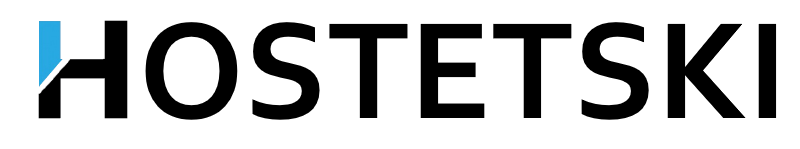Let's look at some of the most popular situations:
A-record: it is necessary that the site is opened from another server
If you need to do this for the domain specified in the "DNS zones" section, click on it with the mouse and, if there is an entry on the new page:
- @ IN A
disable it. After the recording is disabled, click on the link "add a new record" and create a record like this:
- name: @
- type: A
- value (IP/host.): Server IP address
- @ IN A
- If you need to do this for a subdomain of the domain specified in the "DNS zones" section, click on the domain name with the mouse and add a new entry with the following parameters:
- name: abc ("abc" is given as an example. Works if you want to create an entry for the domain abc.domain.tld in the domain zone domain.tld. In your case there will be some other name)
- type: A
- value (IP/host.): Server IP address
MX record: it is necessary that the domain mail is served by another server
If you do not know the server name, but you know its IP address -you must first create a new record in the domain zone with the following parameters:
- name: mail-server
- type: A
- value (IP/host.): IP address of the mail server
If you want to change the mail server for the domain specified in the "DNS zones" section, click on it with the mouse and, if there is an entry on the new page:
- @ IN MX 10
disable it. After the recording is disabled, click on the link "add a new record" and create a record like this:
- name: @
- type: MX
- MX preference: numeric value, let's say 10.
- value (IP/host.): mail-server
- @ IN MX 10
- If you want to change the mail server for the subdomain of the domain specified in the "DNS zones" section, click on the domain name with the mouse and add a new entry with the following parameters:
- name: abc ("abc" is given as an example. Works if you want to create an entry for the domain abc.domain.tld in the domain zone domain.tld. In your case there will be some other name)
- type: MX
- MX preference: numeric value, let's say 10.
- value (IP/host.): mail-server
If your domain previously functioned on our virtual hosting, for the correct operation of mail on the new server, it is desirable to remove the mail service from us. Deleting this service will entail deleting all mailboxes and all mail settings that you could have created before. If you agree with the removal of the mail service, create an application for a free topic from the control panel to the technical support service, ask in the application text to delete the mail service for the domain and confirm your consent with the loss of all mail settings and mailboxes.
List of NS servers
For second-level domains, the list of NS servers is changed via the domain registrar's control panel.
PTR record: you have allocated me an IP address, and I want to establish a correspondence between this IP address and the name of a specific host
To do this, go to the section DNS zones, select your IP address and click on the ">>" button. In the editable field, enter the host name with a dot at the end and click "save".
Dear users, we kindly ask you to be especially careful when editing DNS zones, incorrect configuration of the DNS zone can lead to the inactivity of your resources for quite a long time!