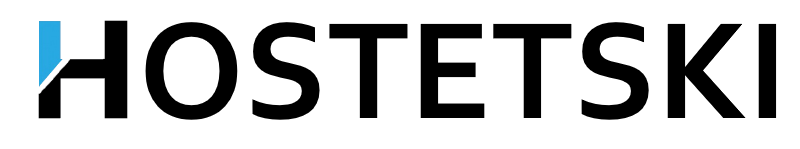In the control panel on the page DNS zones there is a list of zones that you can edit (the changes you have made will be updated on our server within 30-40 minutes, however, how soon it will be noticeable to users directly depends from the settings of the Internet provider's server through which the connection to the network is made). When you click on the zone name (let it be domain.tld in our example), the DNS editor page opens. Let's look at each of the fields presented on this page separately.
The "name" field suggests several filling options:
- @ — the "@" symbol means that the recording action will extend to the zone on which you are editing the page. In our case, it is domain.tld.
- abc — a set of letters and numbers ("abc" was chosen as an example — you can specify your name) means that the recording action will extend to a lower-level zone than the one on the editing page you are on. In our example, the recording action will extend to the abc.domain.tld zone.
- * — the "*" symbol means that the recording action will apply to all zone options below the one on the editing page you are on. In our case, it is 123.domain.tld, abc.domain.tld, qwe.rty.domain.tld etc.
In the "type" field you are offered several options. Let's consider each of them separately:
- A — is used to indicate that the hostname matches the IP address.
- MX — is used to specify the mail server for the domain.
- CNAME — is used to redirect the hostname to another name.
- SRV — is used to specify the server providing the services of a particular service. In a rough approximation, this is an analogue of an MX record, which indicates where the email that is addressed to a specific domain should be delivered. It is normally supported by protocols such as XMPP (Jabber), SIP, LDAP. By using this type of record, you can place the Jabber server on a separate machine, and not on the same one where the DNS A record points.
- TXT — is used to specify additional text information that the domain owner wants to report.
- The "MX preference" field is available for filling in only if MX records are created/edited. The numeric value specified in this field determines the priority of using the mail server. Since several mail servers can be specified for one domain, the sequence in which attempts to deliver a letter to these servers will be determined precisely by the priority of the corresponding MX record. The smaller the number in the "MX preference" field, the higher the priority of the server itself.
The field "value (IP/host.)" is filled in depending on the selected record:
- For the A record, the IP address is specified.
- The name of the mail server is specified for the MX record. If you write the name in full, you must definitely put a period at the end!
- For the CNAME record, the host name to which we are redirecting is specified. There must be a dot at the end of the name!
- For the SRV record, a string of the form "priority weight port value" is specified, where priority, weight and port should consist only of digits, and the value is the full host name with a dot at the end.
- An arbitrary text string is specified for the TXT record. Restriction — the entry can consist only of Latin letters, numbers, spaces and the following characters:
. , ; : - = " / ~ ?