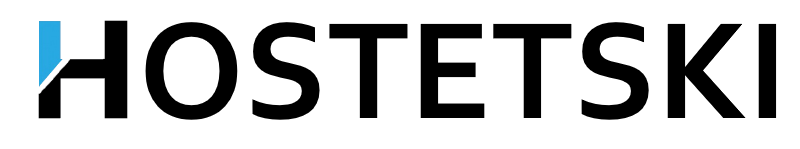To create a VPN connection via OpenVPN on iPhone/iPad, download the OpenVPN Connect app from the Apple Store. Also, download the OpenVPN (UDP/TCP) configuration file from the link http://XX.XX.XX.XX:XXXX/mS84McHrsn/ that you received by email when activating the service (the message is also available at https://my.hostetski.com/billing.php?do=maillogs in your account):
Open the client**-tcp.ovpn or client**-udp.ovpn configuration file on your iOS device by clicking "Open with OpenVPN":

To import the downloaded OpenVPN configuration, click "ADD":

To add the imported OpenVPN configuration to the application, click "ADD":
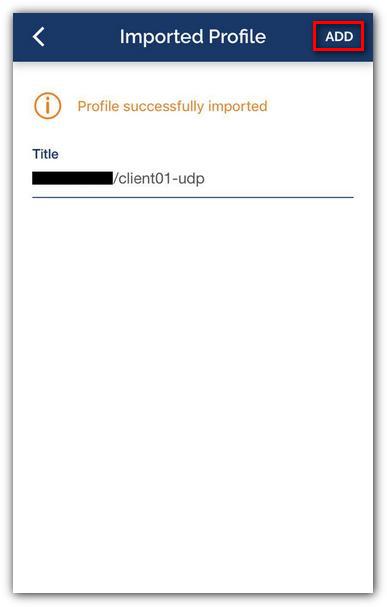
Allow the addition of the OpenVPN configuration by clicking "Allow" on the message that appears:
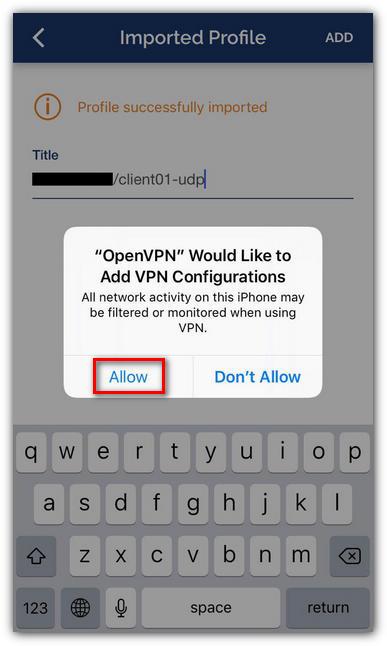
Move the slider to the right to connect to the VPN server:
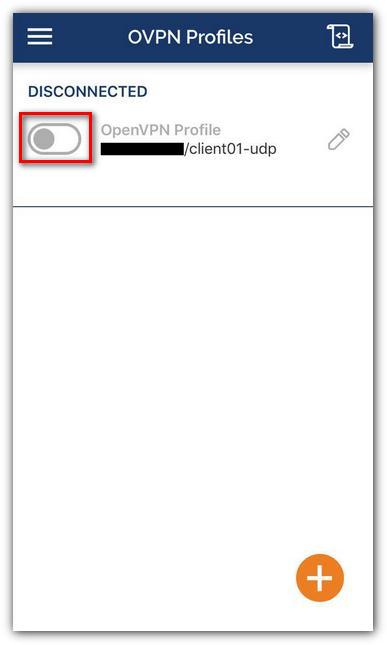
In case of a successful connection, the message "CONNECTED" will appear, and you can track VPN connection statistics in the application:
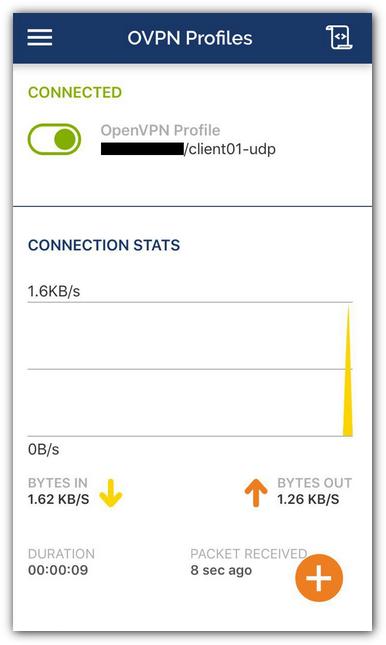
If you have additional questions, you can use our ticket system.