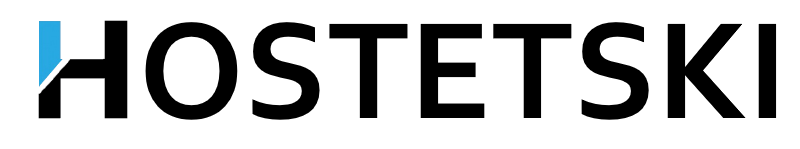- NAT-VPS means that my VPS will not have an IPv4-address?
Not really, your VPS will have an IPv4-address. Or rather, not just yours. You get a certain number of ports on a shared IP address.
Let's explain with an example.
Suppose we have a convention cluster (frequent names: node, host machine, dedic) with IP address 10.0.0.1 and have clients with private (local) IP address 192.168.0.2 (first client) and 192.168.0.3 (second client).
When request arrive at 10.0.0.1, the server checks the port map to see if the requested has alredy been forwarded somewhere. And for example, if a request comes in on port 25565 and it is routed to 192.168.0.2, then first client VPS will receive the request. Or for example if port 25566 is forwarded 192.168.0.3 then the second client receives the request.
So you can see that NAT-VPS is almost the sames as a normal VPS, but in this case your VPS is not receiving requests from the whole IP, but from a certain number of ports on a shared IP.
Giving a real-world example, this can be compared to a private house and an apartment building. In the variant where you have your own dedicated IP, it is a private house, when a conditional guest comes and knocks just to you. And in an apartment building, you have to dial the number of the flat on the intercom (comparing with VPS, specify the port of your VPS).
- I want to open additional ports other than 22, how can I do this?
Set up the service you want to open (e.g Minecraft server) and find out what port it is runnig on. Then write to our support with the order number/login in the Control Panel and which port you want to open. Here is a sample email:
Hello, I would like to open port 25565 for order #1001.
The response will send you which port from the Public IP has been forwarded to the one you specified. For example 10.0.0.1:10043 will be forwarded to 25565. 10043 is a conditional port, but you will be allocated the closest free port at the time the request is made.