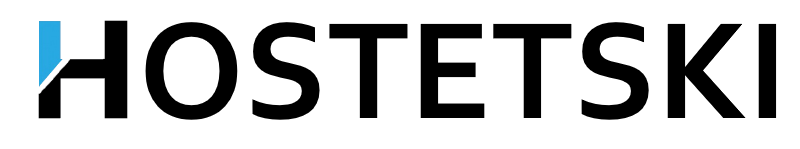1) Log in to your billing panel - (https://yapx.ru/v/I5UGV )
2) Go to cPanel - (https://yapx.ru/v/I5UIZ )
3) We are looking for the "Software" section - (https://yapx.ru/v/I5UJS )
4) Click on "WordPress Manager by Softaculous" -
(https://yapx.ru/v/I5UJz )
5) Next, click "Install now" - (https://yapx.ru/v/I5UMY )
6) Click on "Quick installation", followed by "Install" -
(https://yapx.ru/v/I5UQa )
7) Congratulations! You have successfully installed WordPress!