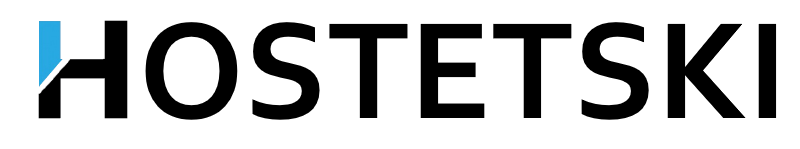Is it a bird? Is it a plane? Is it a flying saucer? Not everyone can examine these heroes in detail, because they appear after opening the ticket, quickly solve your problem and disappear... Until the next problem. But in fact, the support service works around the clock and makes sure that everything works, even if you have never called them for help. Let's look at how support works and what you need to know before contacting.
• The answer is a question!
The fact that the operator sees your message in the support chat before you send it will not surprise anyone (yes, Roman, we don't need to write in the input field every time that you know about this "secret" function!). But how do we get a quick response not only in the chat, but also in the ticket system? No, there are no dial tracking systems like in chat. It's just that the magic starts earlier..
Once you go to the support page, employees receive an alert and are ready to solve your problem.
Of course, you can go out and the support will exhale with relief, and in the case of a night shift, maybe even take an extra hour's nap, but if you have a problem, then it needs to be solved! Click on the plus sign and start pouring out your soul about a broken script or incorrect hosting.
And so, support begins to solve your problem.. Stop! Have you sent a message yet? Keep describing the problem, don't get distracted. But a specialist has already logged into your account and checks that everything works as it should. This includes: checking the main page of your site, checking the error log and viewing the latest edited files.
In many cases, the problem is identified even before you send us a message and you will receive a quick solution and response. BUT. It happens differently...
• Stars won't help
No matter how cool the support is, you are still required to describe in detail what you want, what doesn't work for you and how it should work. "It" means the name of the script and its location, not "bot script" or "video with a cat is not embedded on the page." Support, of course, will find a naughty bot and put a cat on your page, but this will only stretch the solution to the problem. Although we know about the layout, but the site is completely yours and it's not the best waste of time to understand it every time, especially when every minute counts. It is better to write like this: "the script /my_site / folder /mysuperscript does not work, it should give the position of the stars at the current time "
• Praise is more expensive than money
Your problem is solved, what's next? Of course, you can leave words of gratitude directly in the request, but there is a problem here! Firstly, it's not always good when the support has a couple of parallel applications besides yours. Secondly, it is not a fact that your kind words will reach the person you want to thank, because several people can work on the request, and the change of the one you need may simply end.. Therefore, it is better to enter the query and find asterisks above each answer and evaluate the work in this way. Your score will find its hero, and a bad score will serve as a reason to check the answer.