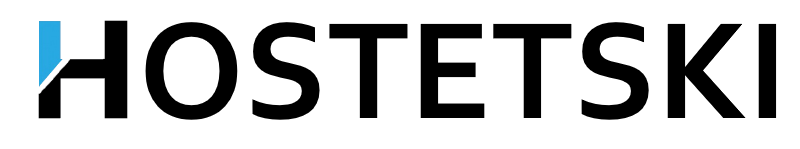Installing VNC server on Debian 10.
How to start VNC:
1) Update system with the commands:
apt-get update -y apt-get upgrade -y2) Install the required packages for VNC connection:
apt-get install xfce4 xfce4-goodies gnome-icon-theme tightvncserver -y
3) We recommend installing the browser immendiately:
apt-get install iceweasel -y
4)Start the server:
vncserver
5) Enter password for login to VNC server(the password must be from 6 to 8 symbols, if more, the password will be truncated)
6) After ordering, you recived an email with activation of the order and the open port 5901. It look like this:
Your order has been successfully activated IP-adress (shared): 75.119.135.218 Password for root: password Port map: 75.119.135.218:10530 → 22 (SSH) 75.119.135.218:10534 → 5901 To route additional ports, write to support: [email protected]
7) Installing client VNC Viewer to your PC.
Download VNC Viewer: https://www.realvnc.com/en/connect/download/viewer/
8) After installing open the client. Enter the password to the top line: (see the picture below)
75.119.135.218:10534

9) Press the key Enter. And we have a window with a password:

10) In a line Password We indicate the password we created earlier, in our case it is: (see picture below)
123456

11) Disabling VNC server:
vncserver -kill :1
Note:
Why did we specify port 10534 and not 5901? This is because port 5901 is routed to 10534.