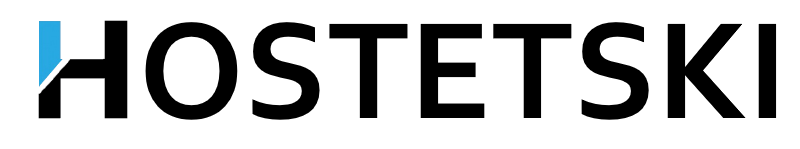Products
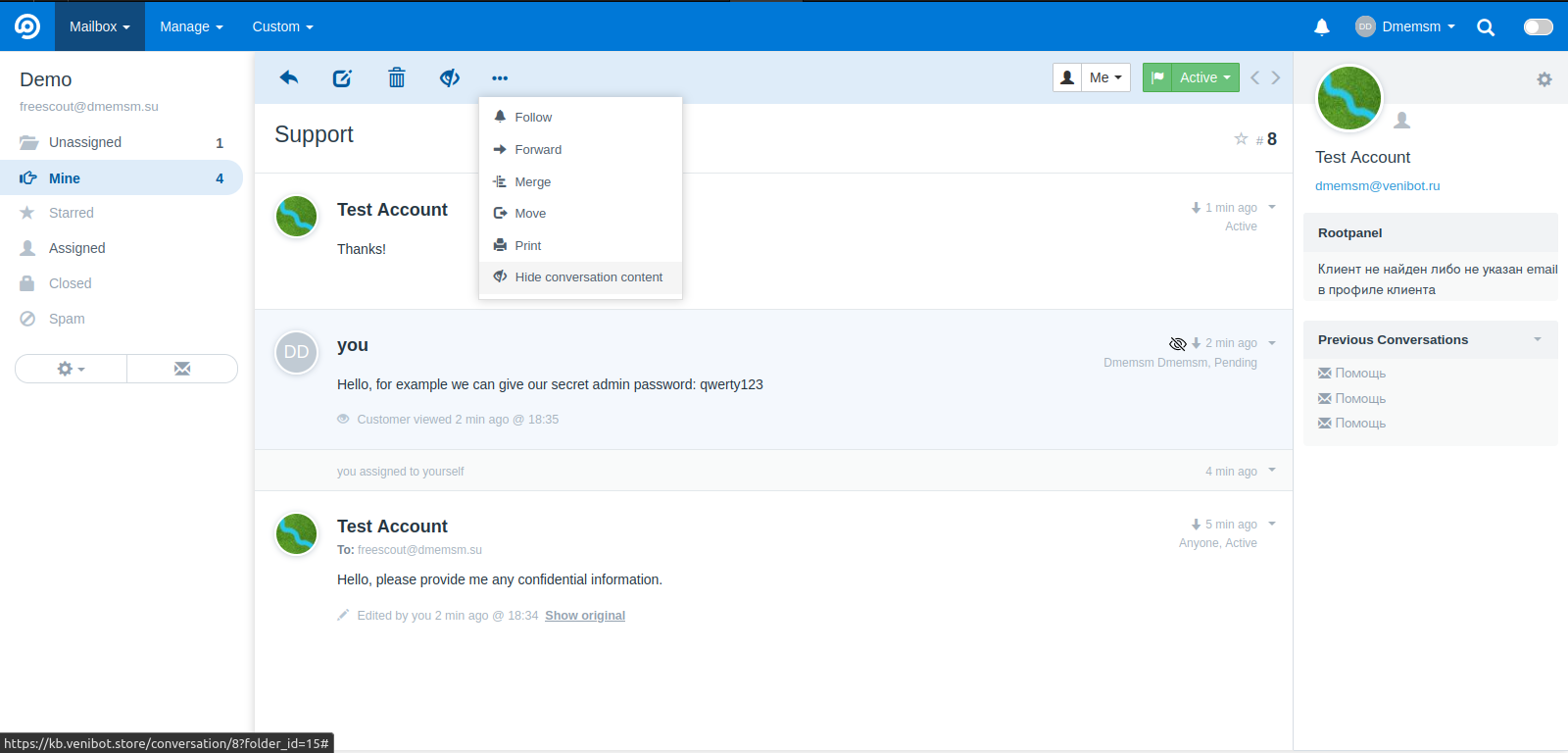
About
The Confidentiality module for FreeScout adds the ability to hide threads in conversations and conversations in their entirety from strangers. You can hide an individual thread with some confidential information in a conversation, hide all threads, or hide the entire conversation altogether. Once hidden, the thread or conversation can only be seen by FreeScout admins and the user to whom the conversaion is assigned. Take care of the privacy of your customers with our module!
How to install
Download the archive with the module code, upload it to the Modules folder on your FreeScout server and extract it. After that, activate the module in the FreeScout settings.
How to hide conversation
To hide a conversation, click on the Hide conversation button (eye icon) in the conversation action block. After that, only FreeScout administrators and the user to whom the conversation is assigned will be able to see the conversation. Other support agents will not see this conversation in the list and will not be able to open it.
To make the conversation open again, click the Show conversation button in the conversation action block.
How to hide all threads
To hide all threads in the conversation, open More actions dropdown in the conversation action block and click Hide conversation content button. After that, all existing threads in the conversation will be marked as hidden, and all new messages will be automatically marked as hidden. Only FreeScout administrators and the user to whom the conversation is assigned will be able to see hidden threads. Other support agents will see "Hidden" instead of these threads body.
To make the conversation content open again, click the Show conversation content button in the More actions dropdown in the conversation action block. All threads in the conversation will remain hidden, but new ones will not be marked as hidden.
How to hide one thread
To hide one specific thread, open thread action dropdown and click Hide thread button. After that, only FreeScout administrators and the user to whom the conversation is assigned will be able to see this thread. Other support agents will see "Hidden" instead of these threads body.
To make the thread open again, click the Show thread button in the thread action dropdown.
Admins and assigned user see hidden thread like this:

Other support agents see it like this:

License Information
By purchasing the module, you make a one-time payment and receive the version of the module specified in the product title, along with free updates. License payment can be made through PayPal or other supported payment systems. Please note that all payments are non-refundable after downloading the module code. The license fee includes support, so feel free to reach out to us for any inquiries or bug fixes you may need.
The Confidentiality module for FreeScout adds the ability to hide threads in conversations and conversations in their entirety from strangers. You can hide an individual thread with some confidential information in a conversation, hide all threads, or hide the entire conversation altogether. Once hidden, the thread or conversation can only be seen by FreeScout admins and the user to whom the conversaion is assigned. Take care of the privacy of your customers with our module!
How to install
Download the archive with the module code, upload it to the Modules folder on your FreeScout server and extract it. After that, activate the module in the FreeScout settings.
How to hide conversation
To hide a conversation, click on the Hide conversation button (eye icon) in the conversation action block. After that, only FreeScout administrators and the user to whom the conversation is assigned will be able to see the conversation. Other support agents will not see this conversation in the list and will not be able to open it.
To make the conversation open again, click the Show conversation button in the conversation action block.
How to hide all threads
To hide all threads in the conversation, open More actions dropdown in the conversation action block and click Hide conversation content button. After that, all existing threads in the conversation will be marked as hidden, and all new messages will be automatically marked as hidden. Only FreeScout administrators and the user to whom the conversation is assigned will be able to see hidden threads. Other support agents will see "Hidden" instead of these threads body.
To make the conversation content open again, click the Show conversation content button in the More actions dropdown in the conversation action block. All threads in the conversation will remain hidden, but new ones will not be marked as hidden.
How to hide one thread
To hide one specific thread, open thread action dropdown and click Hide thread button. After that, only FreeScout administrators and the user to whom the conversation is assigned will be able to see this thread. Other support agents will see "Hidden" instead of these threads body.
To make the thread open again, click the Show thread button in the thread action dropdown.
Admins and assigned user see hidden thread like this:

Other support agents see it like this:

License Information
By purchasing the module, you make a one-time payment and receive the version of the module specified in the product title, along with free updates. License payment can be made through PayPal or other supported payment systems. Please note that all payments are non-refundable after downloading the module code. The license fee includes support, so feel free to reach out to us for any inquiries or bug fixes you may need.